iOS 6 Recipes by Hans-Eric Grönlund & Colin Francis & Shawn Grimes
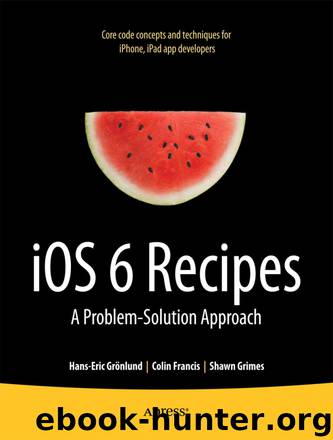
Author:Hans-Eric Grönlund & Colin Francis & Shawn Grimes
Language: eng
Format: epub
ISBN: 9781430245995
Publisher: Apress
#import <UIKit/UIKit.h>
NSString * const TweetCellId = @"TweetCell";
@interface TweetCell : UITableViewCell
@property (strong, nonatomic)NSDictionary *tweetData;
@end
This cell type uses the standard look with a subtitle and a disclosure indicator. Make these changes to the initWithStyle:reuseIdentifier: method (in the TweetCell.m file):
- (id)initWithStyle:(UITableViewCellStyle)style reuseIdentifier:(NSString *)reuseIdentifier
{
self = [super initWithStyle:UITableViewCellStyleSubtitlereuseIdentifier:reuseIdentifier];
if (self)
{
// Initialization code
self.accessoryType = UITableViewCellAccessoryDisclosureIndicator;
}
return self;
}
The cell updates its labels when it receives new tweet data. To accomplish that you’ll add a custom setter method for the tweetData property, like so:
-(void)setTweetData:(NSDictionary *)tweetData
{
_tweetData = tweetData;
// Update cell
NSDictionary *userData = [_tweetData objectForKey:@"user"];
self.textLabel.text = [userData objectForKey:@"name"];
self.detailTextLabel.text = [_tweetData objectForKey:@"text"];
}
Now, let’s complete the implementation of the Table View. Go back to TweetTableViewController.m and make the following changes:
//
// TweetTableViewController.m
// My Tweet Reader
//
Download
This site does not store any files on its server. We only index and link to content provided by other sites. Please contact the content providers to delete copyright contents if any and email us, we'll remove relevant links or contents immediately.
Algorithms of the Intelligent Web by Haralambos Marmanis;Dmitry Babenko(18248)
Jquery UI in Action : Master the concepts Of Jquery UI: A Step By Step Approach by ANMOL GOYAL(10435)
Test-Driven Development with Java by Alan Mellor(7760)
Data Augmentation with Python by Duc Haba(7629)
Principles of Data Fabric by Sonia Mezzetta(7403)
Learn Blender Simulations the Right Way by Stephen Pearson(7313)
Microservices with Spring Boot 3 and Spring Cloud by Magnus Larsson(7157)
Hadoop in Practice by Alex Holmes(6744)
RPA Solution Architect's Handbook by Sachin Sahgal(6535)
The Infinite Retina by Robert Scoble Irena Cronin(6245)
Big Data Analysis with Python by Ivan Marin(5961)
Life 3.0: Being Human in the Age of Artificial Intelligence by Tegmark Max(5549)
Pretrain Vision and Large Language Models in Python by Emily Webber(4918)
Infrastructure as Code for Beginners by Russ McKendrick(4677)
Functional Programming in JavaScript by Mantyla Dan(4552)
WordPress Plugin Development Cookbook by Yannick Lefebvre(4418)
The Age of Surveillance Capitalism by Shoshana Zuboff(4279)
Embracing Microservices Design by Ovais Mehboob Ahmed Khan Nabil Siddiqui and Timothy Oleson(4176)
Applied Machine Learning for Healthcare and Life Sciences Using AWS by Ujjwal Ratan(4157)
